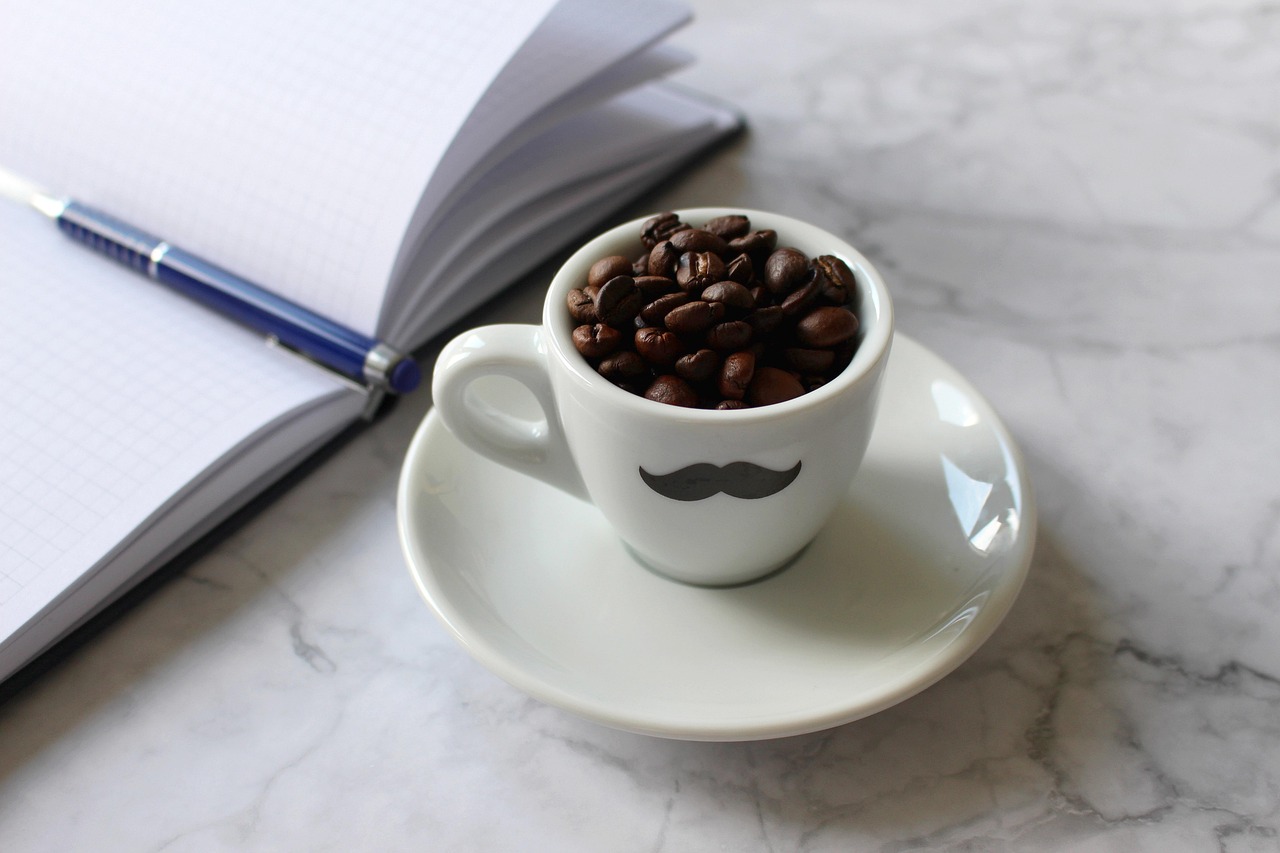Crashing computers, networks going haywire, printers staging a rebellion – if the thought of solving these digital disasters excites you, a career in IT troubleshooting might be your perfect calling. It’s a dynamic field constantly evolving, demanding adaptability, and offering rewarding challenges. This guide will navigate you through the ins and outs of an IT troubleshooting career path, equipping you with the knowledge to determine if it’s the right fit and how to embark on this exciting journey.
What Does an IT Troubleshooter Do?
Core Responsibilities
IT troubleshooters, also known as technical support specialists, help desk technicians, or system support analysts, are the first line of defense against technology-related problems. Their primary role is to diagnose and resolve technical issues faced by users, ensuring smooth operation of computer systems and network infrastructure. This involves a wide range of tasks, including:
- Diagnosing hardware and software faults: Identifying the root cause of problems, whether it’s a faulty RAM stick or a software conflict.
- Providing technical assistance: Guiding users through problem-solving steps, either remotely or in person.
- Installing and configuring software and hardware: Setting up new systems and ensuring they function correctly.
- Maintaining and repairing equipment: Performing routine maintenance and repairs to prevent future issues.
- Documenting problems and solutions: Creating a knowledge base for future reference and training.
- Escalating complex issues: Referring unresolved problems to higher-level support teams.
Skills Required
Success in IT troubleshooting requires a blend of technical expertise and soft skills.
- Technical Proficiency: A strong understanding of computer hardware, software, networking, and operating systems is essential.
- Problem-Solving Skills: The ability to analyze problems logically and develop effective solutions. For example, being able to systematically eliminate potential causes to identify a faulty network cable.
- Communication Skills: Clearly explaining technical concepts to non-technical users is crucial. This includes active listening and patience.
- Customer Service Skills: Providing a positive and helpful experience for users, even when they’re frustrated. A calm and reassuring demeanor can de-escalate tense situations.
- Analytical Skills: The ability to interpret data and identify trends to prevent future problems. This might involve analyzing system logs to identify recurring errors.
- Time Management Skills: Prioritizing tasks and managing workload effectively, especially when dealing with multiple urgent issues.
Day-to-Day Tasks
A typical day for an IT troubleshooter might involve:
- Answering calls or emails from users reporting technical issues.
- Troubleshooting network connectivity problems, like diagnosing why a user can’t access the internet.
- Assisting users with software installation and configuration, for example, setting up a new email account.
- Replacing faulty hardware components, such as a hard drive or monitor.
- Creating and updating documentation for common issues and solutions.
- Attending team meetings to discuss ongoing issues and improvements.
Entry Points and Education
Educational Background
While a computer science degree can be beneficial, it’s not always a strict requirement for entry-level positions. Common entry points include:
- Associate’s Degree in Computer Science or related field: Provides a solid foundation in IT fundamentals.
- Technical Certifications: CompTIA A+, Network+, Security+, and Microsoft Certified Professional (MCP) are highly valued.
- Vocational Training Programs: Offer focused training in specific IT areas.
- Self-Study and Online Courses: Platforms like Coursera, Udemy, and edX offer a wide range of IT courses.
Certifications
Certifications demonstrate your knowledge and skills to potential employers. Some of the most relevant certifications include:
- CompTIA A+: Covers fundamental computer hardware, software, and networking concepts. It’s often considered the industry standard for entry-level IT support roles.
- CompTIA Network+: Validates your knowledge of networking concepts and technologies.
- CompTIA Security+: Focuses on IT security principles and practices.
- Microsoft Certified: Azure Fundamentals: If you plan to work with cloud-based systems, this is a great start.
- Cisco Certified Network Associate (CCNA): Demonstrates expertise in Cisco networking technologies.
Practical Experience
Hands-on experience is crucial for developing your troubleshooting skills. Consider these options:
- Internships: Provide valuable real-world experience in an IT environment.
- Volunteer Work: Offer technical support to non-profit organizations or community groups.
- Personal Projects: Build and troubleshoot your own computer systems or networks.
- Help Desk Support (Entry-Level): Start in a role where you can directly apply your skills and learn from experienced professionals.
Career Progression and Specialization
Typical Career Path
The IT troubleshooting career path typically follows a progression from entry-level support roles to more advanced and specialized positions.
Specialization Options
As you gain experience, you can specialize in a particular area of IT troubleshooting. This can lead to more advanced and lucrative career opportunities.
- Network Troubleshooting: Focusing on diagnosing and resolving network-related issues.
- Security Troubleshooting: Identifying and mitigating security threats and vulnerabilities.
- Cloud Computing Troubleshooting: Supporting and maintaining cloud-based systems and services.
- Database Troubleshooting: Diagnosing and resolving database-related problems.
- Hardware Troubleshooting: Specializing in the repair and maintenance of computer hardware.
Salary Expectations
Salary levels vary depending on experience, location, and specialization. According to the U.S. Bureau of Labor Statistics, the median annual wage for computer support specialists was $57,910 in May 2022. However, experienced professionals in specialized areas can earn significantly more. For example, Network Engineers typically earn higher salaries than Help Desk Technicians.
Essential Tools and Technologies
Software Tools
IT troubleshooters rely on a variety of software tools to diagnose and resolve technical issues.
- Remote Desktop Software: Allows remote access to user computers for troubleshooting and support (e.g., TeamViewer, AnyDesk).
- Network Monitoring Tools: Help monitor network performance and identify potential problems (e.g., SolarWinds, PRTG Network Monitor).
- Diagnostic Tools: Used to diagnose hardware and software problems (e.g., Memtest86, CrystalDiskInfo).
- Ticketing Systems: Used to track and manage support requests (e.g., Jira, Zendesk).
- Antivirus and Anti-Malware Software: Protects systems from malware infections (e.g., Malwarebytes, Norton).
Hardware Tools
Hardware tools are also essential for diagnosing and repairing computer hardware.
- Multimeter: Used to measure voltage, current, and resistance.
- Cable Tester: Used to verify the integrity of network cables.
- Antistatic Wrist Strap: Protects sensitive electronic components from electrostatic discharge.
- Screwdriver Set: Used to disassemble and reassemble computer hardware.
- Diagnostic Cards: Used to diagnose motherboard and other hardware problems.
Staying Updated
The IT landscape is constantly evolving, so it’s crucial to stay up-to-date with the latest technologies and trends.
- Read Industry Blogs and Publications: Stay informed about new technologies and best practices.
- Attend Conferences and Workshops: Learn from industry experts and network with other professionals.
- Take Online Courses and Certifications: Continuously improve your skills and knowledge.
- Participate in Online Forums and Communities: Share your knowledge and learn from others.
Conclusion
A career in IT troubleshooting offers a dynamic and rewarding path for those who enjoy solving technical problems and helping others. By acquiring the necessary skills, certifications, and experience, you can build a successful and fulfilling career in this ever-evolving field. Remember to focus on continuous learning and development to stay ahead of the curve and maximize your career potential. This field demands patience, a problem-solving mindset, and a genuine desire to help people. If you possess these qualities, the world of IT troubleshooting could be your perfect fit.